Delivery & Installation Across India | Up to 3 Years Product Warranty | 12,000+ Happy Customers | 600+ Projects Delivered | Product Lifetime Support
Delivery & Installation Across India | Up to 3 Years Product Warranty | 12,000+ Happy Customers | 600+ Projects Delivered | Product Lifetime Support
Price: Rs. 1,20,000 – 2,40,000/-
Material: COLD ROLLED SHEET, PMMA
Colour: Black
Output: 8pin 5V/2.1A x 8 Micro USB 5V/2.1Ax 8 Type-C 5V/2.1Ax 8
Input: AC 100-240V/1.6A
Gross Weight: 23KG
Size: 485 x 220 x 617mm
Weight: 28KG
Size: 585 x 295 x 755mm
Material: COLD ROLLED SHEET, PMMA
Colour: Black
Output: 8pin 5V/2.1A x 8 Micro USB 5V/2.1Ax 8 Type-C 5V/2.1Ax 8
Input: AC 100-240V/1.6A
Gross Weight: 23KG
Size: 485 x 220 x 617mm
Weight: 28KG
Size: 585 x 295 x 755mm
Model: SCL-03R
Material: COLD ROLLED SHEET, PMMA
Colour: Black
Output: 8pin 5V/2.1A x 8 Micro USB 5V/2.1Ax 8 Type-C 5V/2.1Ax 8
Input: AC 100-240V/1.6A
Gross Weight: 23KG
Size: 485 x 220 x 617mm
Weight: 28KG
Size: 585 x 295 x 755mm
1. Elastic 3-in-1 charging cable.
2. Customizable advertisement.
3. Generate revenue, payback investment and to subsidise maintenance costs.
Certainly! Here are 20 frequently asked questions (FAQs) related to commercial displays:
A mobile charging station is a portable facility that provides power outlets or charging ports for charging electronic devices on-the-go.
A mobile charging station works by connecting devices to power sources through charging cables or ports, replenishing their battery power.
Mobile charging stations can charge a wide range of devices, including smartphones, tablets, laptops, e-readers, smartwatches, and portable gaming devices.
Mobile charging stations typically offer a variety of charging options, including USB ports, power outlets, and wireless charging capabilities for compatible devices.
The charging time at a mobile charging station varies depending on the device and its battery capacity, typically ranging from a few minutes to a couple of hours.
Yes, it is generally safe to charge your device at a mobile charging station as long as proper safety measures are in place, such as surge protection and secure connections.
It is generally advisable not to leave your device unattended while charging at a mobile charging station to minimize the risk of theft or damage.
The cost to charge your device at a mobile charging station can vary, depending on the charging station provider and their pricing model, ranging from free to a nominal fee.
Generally, mobile charging stations can accommodate a wide range of devices, but there may be restrictions or limitations depending on the specific charging station and its capabilities.
Yes, in most cases, mobile charging stations provide multiple charging ports or outlets, allowing you to charge multiple devices simultaneously.
It depends on the mobile charging station. Some may provide charging cables, while others may require you to bring your own.
The specific policy may vary, but typically, the device may be disconnected and made available for others to use.
Yes, in most cases, you can use a mobile charging station even if your device has a protective case, as long as it doesn’t interfere with the charging connection.
Mobile charging stations may have time limits to ensure fair usage and accommodate other users, but specific limits can vary.
Yes, certain devices like laptops may require higher power output or specific charging connectors, so compatibility and power requirements should be considered.
Some mobile charging stations may be compatible with international power outlets, but it depends on the specific charging station and its design.
In the event of a power outage, the charging process would be interrupted, and your device would stop charging until power is restored.
Some mobile charging stations may be equipped with fast-charging technology, but it depends on the specific charging station and its features.
Yes, you can use a mobile charging station even if your device’s battery is completely drained. It will recharge your device.
Yes, some mobile charging stations offer wireless charging capabilities, allowing you to charge compatible devices without the need for cables.
These are just a few examples of frequently asked questions regarding mobile charging station. Depending on the specific model and brand, there may be additional queries that arise.


1 Year Warranty
Pan India Shipping & Support
Life Time Product Support
Customization Available

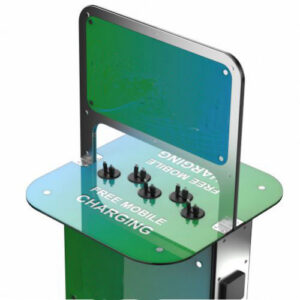
Price: Rs. 22,000 – 1,80,000/-
1 Year Warranty
Pan India Shipping & Support
Life Time Product Support
Customization Available


1 Year Warranty
Pan India Shipping & Support
Life Time Product Support
Customization Available


Price: Rs. 1,20,000 – 2,40,000/-
1 Year Warranty
Pan India Shipping & Support
Life Time Product Support
Customization Available


Price: Rs. 1200 – 3000/-
1 Year Warranty
Pan India Shipping & Support
Life Time Product Support
Customization Available


Price: Rs. 1800 – 3500/-
1 Year Warranty
Pan India Shipping & Support
Life Time Product Support
Customization Available

Price: Rs. 2000 – 3500/-
1 Year Warranty
Pan India Shipping & Support
Life Time Product Support
Customization Available

Price: Rs. 2600 – 5000/-
1 Year Warranty
Pan India Shipping & Support
Life Time Product Support
Customization Available
Welcome to ENRG! We are a rapidly growing company with prime focus on innovation, Design, Built Quality and User Experience of our products & services. Backed by our robust research and development skills, we help companies achieve their marketing and employee engagement goals.