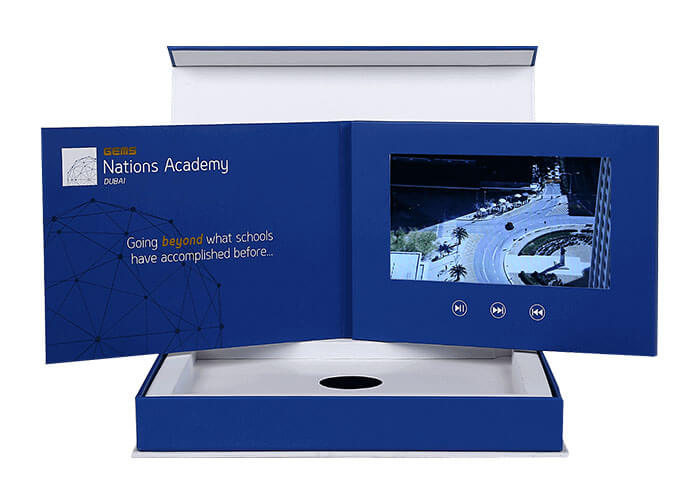In the rapidly evolving landscape of education, the integration of technology has become a transformative force, notably with the widespread adoption of digital classroom boards. This blog explores the myriad ways in which these innovative tools are reshaping the educational experience, from enhancing classroom engagement to fostering interactive learning environments.
I. The Evolution of Classroom Technology:
A. Historical Context:
a. Brief overview of traditional classroom setups.
Traditional classroom setups have historically been characterized by a physical space with desks and chairs arranged in rows facing the front, where a teacher uses a chalkboard or whiteboard for instruction. The teaching method typically involves lectures, textbooks, and limited interactive tools, with students as passive recipients of information. This conventional model has been the foundation of education for many years, emphasizing face-to-face interaction and physical instructional materials.
b. The advent of technology in education and its initial impact.
The advent of technology in education marked a significant shift, introducing tools such as projectors, computers, and audio-visual aids to enhance teaching methods. The initial impact included improved access to information, multimedia resources, and interactive learning materials. Technology began transforming traditional classrooms, paving the way for more dynamic and engaging educational experiences. This era witnessed a gradual transition from print-based learning to digital resources, laying the foundation for the tech-driven evolution of modern education.
a. Introduction to digital classroom boards as a contemporary solution.
Digital classroom boards represent a modern solution to traditional teaching methods. These interactive displays leverage technology to enhance classroom engagement and foster collaborative learning. Replacing conventional whiteboards, these contemporary tools integrate multimedia elements, enabling dynamic lessons and real-time interaction. The introduction of digital classroom boards signifies a shift towards interactive and tech-driven education, offering educators and students a more dynamic and versatile learning experience.
b. Comparison with traditional teaching methods.
In comparison to traditional teaching methods, digital classroom boards offer a more dynamic and interactive learning environment. Unlike static whiteboards, these digital tools incorporate multimedia elements, fostering engagement and collaboration. The shift from a lecture-based approach to interactive lessons allows for personalized learning experiences and real-time feedback. The integration of technology in education through digital classroom boards represents a departure from traditional methods, providing educators and students with more versatile and effective teaching and learning tools.
A. Interactive Displays:
a. Touch screen capabilities and their impact on engagement.
Touchscreen capabilities in digital classroom boards significantly enhance engagement by allowing direct interaction. Students can actively participate, touch, and manipulate content, making lessons more dynamic. This tactile engagement promotes a hands-on learning experience, fostering increased attention and participation in the educational process. The touch screen functionality is instrumental in creating an interactive and immersive environment, transforming the traditional classroom into a more engaging and responsive space for both educators and students.
b. Collaborative learning through interactive features.
Interactive features of digital classroom boards promote collaborative learning by enabling real-time participation and contribution from students. These tools allow multiple users to engage simultaneously, encouraging group activities, discussions, and collaborative problem-solving. Through features like interactive whiteboarding, students can collectively brainstorm, share ideas, and work collaboratively on projects. This fosters a sense of teamwork, enhances communication skills, and creates an interactive learning community within the classroom, enriching the overall educational experience.
B. Multimedia Integration:
a. Incorporating videos, images, and interactive media.
Digital classroom boards revolutionize teaching by seamlessly incorporating videos, images, and interactive media into lessons. This multimedia integration enhances content delivery, making complex concepts more accessible. Educators can use visual aids to reinforce learning, creating a dynamic and engaging environment. The inclusion of interactive media not only caters to diverse learning styles but also brings lessons to life, fostering a more immersive and comprehensive educational experience for students.
b. Enhancing content delivery for diverse learning styles.
Digital classroom boards excel in enhancing content delivery for diverse learning styles. By incorporating multimedia elements, visual learners benefit from images and videos, while interactive features engage kinesthetic learners. Text-based information accommodates auditory learners. This versatility caters to individual preferences, ensuring that content is presented in a way that resonates with various learning styles, ultimately promoting a more inclusive and effective educational experience.
C. Real-time Collaboration:
a. Facilitating student-teacher and peer collaboration.
Digital classroom boards facilitate seamless collaboration between students and teachers, as well as among peers. These interactive tools enable real-time sharing, discussion, and co-creation of content, fostering a collaborative learning environment. Teachers can actively engage with students through shared activities, while students collaborate on projects and assignments, promoting teamwork and a sense of community within the classroom. The interactive nature of these boards enhances communication and collaboration, creating a dynamic and participatory educational experience.
b. Virtual teamwork and project-based learning.
Digital classroom boards support virtual teamwork and project-based learning by providing a collaborative online space for students. Through these tools, students can work together on projects, share ideas, and contribute to a collective body of work in real-time. This promotes project-based learning, encouraging students to apply theoretical knowledge to practical scenarios while honing their teamwork and problem-solving skills. The digital platform facilitates seamless interaction, enabling students to collaborate irrespective of physical locations, fostering a more dynamic and interconnected learning experience.
D. Accessibility and Inclusivity:
a. Addressing diverse learning needs.
Digital classroom boards address diverse learning needs by offering adaptable features that cater to various learning styles. The interactive nature of these tools accommodates visual, auditory, and kinesthetic learners. Customizable content and accessibility features ensure that students with different abilities can engage effectively, creating a more inclusive learning environment. Through technology, educators can tailor their teaching methods to suit individual needs, providing a more personalized and supportive approach to education.
b. Adaptive features for students with different abilities.
Digital classroom boards come equipped with adaptive features designed to cater to students with different abilities. These features may include adjustable font sizes, text-to-speech functionality, and customizable interfaces. By incorporating such adaptive elements, these tools ensure that students with varying learning needs can access and engage with educational content effectively. This commitment to inclusivity promotes a supportive learning environment where every student, regardless of ability, can participate and thrive in the educational process.
III. Advantages of Digital Classroom Boards:
A. Increased Student Engagement:
-
Gamification and interactive lessons.
Digital classroom boards incorporate gamification elements to create interactive lessons. By introducing game-like features such as quizzes, challenges, and rewards, educators can enhance student engagement and participation. This approach makes learning more enjoyable, encourages healthy competition, and motivates students to actively participate in lessons. The integration of gamification into interactive lessons on digital boards not only captivates students’ attention but also promotes a dynamic and immersive learning experience within the classroom.
-
Personalized learning experiences.
Digital classroom boards contribute to personalized learning experiences by allowing educators to tailor lessons to individual student needs. Through adaptive software and interactive features, teachers can customize content, pacing, and assessments based on each student’s learning style and progress. This personalized approach ensures that students can learn at their own pace, receive targeted support, and engage with content in a way that aligns with their unique strengths and preferences, fostering a more effective and individualized learning journey.
B. Enhanced Visual Learning:
-
Visual aids and infographics.
Digital classroom boards excel in utilizing visual aids and infographics to enhance the learning experience. These tools allow educators to present information through images, charts, and infographics, making complex concepts more accessible and memorable. Visual aids facilitate better comprehension, cater to visual learners, and create a more engaging and dynamic educational environment. The integration of visuals on digital boards goes beyond traditional methods, offering a modern and effective approach to conveying information in a visually appealing manner.
-
Simplifying complex concepts through visualization.
Digital classroom boards simplify complex concepts through visualization by translating abstract or intricate ideas into visual representations. Through diagrams, charts, and dynamic visual aids, educators can break down challenging topics, making them more accessible and comprehensible for students. This approach enhances understanding, caters to different learning styles, and promotes a more intuitive grasp of difficult concepts. The power of visualization on digital boards lies in its ability to transform complexity into clarity, fostering a deeper and more engaging learning experience for students.
C. Dynamic Lesson Planning:
-
Flexibility in adapting lesson plans on the go.
Digital classroom boards provide educators with the flexibility to adapt lesson plans on the go. With dynamic content creation and real-time editing features, teachers can adjust their instructional strategies based on students’ responses and needs during the lesson. This adaptability ensures a more responsive teaching approach, allowing educators to cater to unexpected opportunities or challenges, ultimately creating a more fluid and interactive learning experience within the classroom.
-
Incorporating real-world examples for relevance.
Digital classroom boards enhance teaching by allowing educators to seamlessly incorporate real-world examples into their lessons. Through multimedia integration, teachers can bring relevance to abstract concepts by showcasing how they apply in the real world. This approach not only makes the content more engaging but also helps students connect theoretical knowledge to practical scenarios, fostering a deeper understanding and appreciation for the subject matter. The ability to use real-world examples on digital boards adds a practical and contextual dimension to the learning experience, making education more meaningful for students.
D. Immediate Feedback Mechanism:
-
Quizzes and assessments in real-time.
Digital classroom boards enable real-time quizzes and assessments, transforming the traditional testing model. Educators can create and administer quizzes on the spot, allowing instant feedback and assessment of student understanding. This real-time evaluation not only enhances engagement but also provides educators with valuable insights into students’ comprehension levels. The immediate feedback loop contributes to a dynamic and interactive learning environment, promoting continuous assessment and facilitating timely interventions to address any learning gaps.
-
Tailoring teaching strategies based on instant feedback.
Instant feedback from quizzes and assessments on digital classroom boards empowers educators to tailor teaching strategies to students’ needs. With immediate insights into comprehension levels, teachers can adjust their approach in real time, addressing areas where students may need additional support. This adaptive teaching methodology ensures that instruction is responsive and tailored to the specific learning requirements of the class, creating a more effective and personalized educational experience for each student. The ability to dynamically adjust teaching strategies based on instant feedback contributes to a more supportive and engaging learning environment.
IV. Implementation Challenges and Solutions:
A. Technical Challenges:
-
Connectivity issues and hardware concerns.
Connectivity issues and hardware concerns are challenges associated with digital classroom boards. Connectivity issues, such as unreliable internet connections, can disrupt the seamless functionality of these tools. Hardware concerns, including malfunctions or outdated equipment, may hinder the effective use of digital boards. Addressing these challenges requires robust technical support and regular maintenance to ensure a consistent and reliable learning experience for both educators and students.
-
Technical support and training for educators.
Providing adequate technical support and training for educators is crucial for the successful implementation of digital classroom boards. Teachers require training to effectively navigate and utilize the technology, addressing any challenges they may encounter. Ongoing technical support ensures that educators can confidently integrate digital boards into their teaching, maximizing the benefits of these tools. A well-supported and trained teaching staff is essential for overcoming technical hurdles and ensuring a smooth and efficient use of digital classroom boards in the educational setting.
B. Resistance to Change:
-
Overcoming traditional teaching mindsets.
Overcoming traditional teaching mindsets is a critical challenge in the adoption of digital classroom boards. Educators may resist departing from conventional teaching methods, emphasizing the importance of comprehensive training and a gradual shift towards embracing the interactive and tech-driven features of digital boards. Addressing this challenge involves fostering a positive attitude towards technology in education and showcasing the benefits of enhanced engagement and personalized learning offered by digital tools.
-
The importance of professional development.
The importance of professional development is paramount in the successful adoption of digital classroom boards. Educators need continuous training to stay abreast of technological advancements, ensuring they can effectively integrate these tools into their teaching methods. Professional development programs empower teachers to overcome challenges, embrace new methodologies, and leverage the full potential of digital boards, ultimately enhancing the overall quality of education in the classroom.
C. Cost Considerations:
-
Initial investment vs. long-term benefits.
The decision between initial investment and long-term benefits is a critical consideration in adopting digital classroom boards. While the upfront costs may seem significant, the long-term benefits, such as improved student engagement and enhanced learning outcomes, justify the investment. Institutions must weigh the immediate financial impact against the potential for long-lasting positive effects on education, acknowledging the transformative impact these technologies can have on the overall quality of teaching and learning experiences.
-
Funding options and grants for educational technology.
Exploring funding options and grants for educational technology is essential to support the adoption of digital classroom boards. Educational institutions can seek financial assistance through grants, government funding, or partnerships with technology providers. These sources of funding play a crucial role in mitigating the initial investment burden, making it feasible for schools and organizations to embrace cutting-edge educational technologies like digital boards without compromising financial sustainability.
V. Case Studies: Successful Integration of Digital Classroom Boards:
A. Exemplary Schools and Institutions:
-
Highlighting educational institutions embracing digital boards.
Numerous educational institutions worldwide are embracing digital boards as transformative tools for modern learning. These institutions leverage interactive technology to enhance engagement, foster collaboration, and create dynamic, tech-driven classrooms. Their adoption of digital boards showcases a commitment to innovative teaching methods, reflecting a broader trend in education towards creating more interactive and effective learning environments.
-
Impact on student performance and engagement.
The adoption of digital classroom boards has a significant impact on student performance and engagement. Studies and anecdotal evidence consistently show that interactive technology enhances student participation, understanding, and overall academic performance. The dynamic and immersive nature of digital boards captures students’ attention, fostering a more interactive and engaging learning experience. As a result, educational institutions embracing these tools witness positive outcomes in terms of student achievement and enthusiasm for learning.
B. Educator Testimonials:
-
Feedback from teachers who have successfully adopted digital boards.
Feedback from teachers who have successfully adopted digital boards is overwhelmingly positive. Educators highlight improved student engagement, enhanced lesson interactivity, and the ability to cater to diverse learning styles. They note that these tools have transformed their teaching methods, making lessons more dynamic and fostering collaborative learning environments. The consensus among teachers is that digital boards contribute significantly to creating a more interactive, engaging, and effective educational experience for both educators and students.
-
Transformative experiences in the classroom.
The adoption of digital classroom boards has led to transformative experiences in the classroom. Educators express a shift towards more dynamic and interactive teaching methods, fostering improved student engagement and participation. The use of multimedia elements and real-time collaboration has created a more immersive learning environment. Students, in turn, report heightened interest in lessons and increased understanding of complex concepts. Overall, the integration of digital boards has transformed traditional classrooms into dynamic, tech-enabled spaces, significantly impacting the teaching and learning experience.
VI. Future Trends and Innovations:
A. Artificial Intelligence in Education:
-
AI-powered adaptive learning.
AI-powered adaptive learning utilizes artificial intelligence to tailor educational experiences to individual student needs. Through sophisticated algorithms, the system assesses a student’s strengths and weaknesses, adjusting the curriculum and pacing accordingly. This personalized approach enhances comprehension, engagement, and overall learning outcomes by catering to each student’s unique learning style and progress. AI-powered adaptive learning represents a cutting-edge educational strategy that harnesses the capabilities of artificial intelligence to optimize the learning experience.
-
Personalized tutoring and assessment.
Personalized tutoring and assessment leverage technology to tailor educational support and evaluations to individual student needs. This approach utilizes digital tools and algorithms to create a customized learning path for each student. Adaptive assessments ensure that testing aligns with each student’s proficiency level, while personalized tutoring provides targeted assistance where needed. By individualizing both support and assessment, this approach maximizes the effectiveness of educational interventions, fostering a more personalized and impactful learning experience for students.
B. Virtual and Augmented Reality Integration:
-
Immersive learning experiences.
Immersive learning experiences create a deeply engaging and interactive educational environment. Utilizing technologies like virtual reality (VR) and augmented reality (AR), students are placed within simulated scenarios, enhancing understanding and retention of complex concepts. This hands-on and experiential approach goes beyond traditional teaching methods, fostering a dynamic and captivating learning atmosphere that stimulates curiosity and active participation. Immersive learning experiences redefine the educational landscape, offering a transformative way for students to engage with and comprehend diverse subjects.
-
Field trips and simulations through VR/AR.
Field trips and simulations through Virtual Reality (VR) and Augmented Reality (AR) provide students with virtual experiences that replicate real-world environments. Utilizing VR headsets or AR devices, students can explore historical landmarks, scientific phenomena, or cultural sites without leaving the classroom. These immersive simulations enhance learning by offering a firsthand, interactive encounter with subjects, fostering a deeper understanding and appreciation. Virtual field trips and simulations through VR/AR technology represent innovative educational tools that bring the world to students, expanding their horizons and enriching the learning experience.
C. Cloud-Based Collaboration Platforms:
-
Seamless collaboration beyond the physical classroom.
Seamless collaboration beyond the physical classroom is facilitated by digital platforms that enable students and educators to work together remotely. Through online tools and collaborative software, individuals can engage in real-time discussions, share resources, and collaborate on projects, transcending geographical constraints. This approach promotes continuous learning and teamwork, fostering an inclusive and interconnected educational community beyond the traditional classroom setting.
-
Accessibility and data security considerations.
Accessibility and data security considerations are critical aspects of digital collaboration platforms. Ensuring that platforms are accessible to all users, including those with disabilities, promotes inclusivity. Simultaneously, robust data security measures safeguard sensitive information, protecting both educators and students from potential privacy breaches. Balancing accessibility and data security is essential for creating a reliable and inclusive digital collaboration environment in educational settings.
VII. The Global Impact of Digital Classroom Boards:
A. Bridging the Educational Divide:
-
Addressing disparities in access to quality education.
Addressing disparities in access to quality education involves implementing measures to ensure that all students, regardless of socioeconomic background, have equal opportunities to receive a high-quality education. This may include providing resources such as digital devices and internet connectivity, offering financial aid programs, and creating inclusive learning environments. The goal is to bridge the gap and create an equitable educational landscape where every student has access to the tools and support needed for academic success.
-
Digital boards as an equalizer in global education.
Digital boards serve as an equalizer in global education by providing a standardized and technologically advanced learning platform. These tools can bridge educational gaps by offering interactive and engaging content, irrespective of geographical location. By enhancing accessibility to modern teaching methods, digital boards contribute to a more equitable distribution of educational resources, ensuring that students worldwide have access to innovative and impactful learning experiences.
B. E-Learning Opportunities:
-
The role of digital boards in the era of online and hybrid learning.
In the era of online and hybrid learning, digital boards play a pivotal role in facilitating effective and engaging educational experiences. These tools provide a seamless transition between physical and virtual classrooms, offering educators dynamic ways to deliver content and interact with students. The interactive features of digital boards enhance student participation and collaboration, making them invaluable tools in adapting to the evolving landscape of education that combines both online and traditional elements.
-
Preparing students for the digital age.
Preparing students for the digital age involves equipping them with the skills and knowledge necessary to thrive in a technology-driven society. Digital boards contribute to this preparation by familiarizing students with interactive and collaborative digital tools, enhancing their technological literacy. Exposure to these technologies not only facilitates academic learning but also nurtures essential skills such as critical thinking, problem-solving, and adaptability, ensuring that students are well-prepared for the challenges and opportunities presented by the digital era.
Conclusion:
The integration of digital classroom boards marks a significant paradigm shift in education, promising a future where learning is more engaging, interactive, and inclusive. As we navigate this technological revolution, it is imperative to embrace the potential of these tools to shape a generation of learners equipped for success in a rapidly changing world.